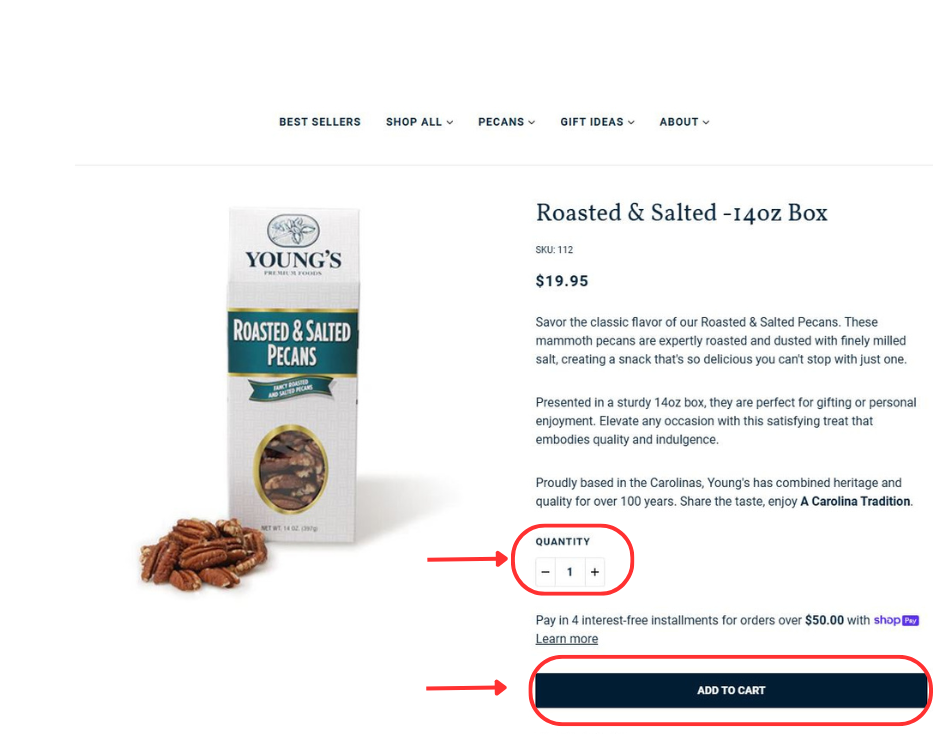
Select Items & Quantity
Step 1:
Select the products and quantities you want to order. Then add to your cart.
For Multiple-Address Shipments: If you want to send the same item to multiple recipients, just add the product once with a quantity of one. See below for more info on multiple-address orders.
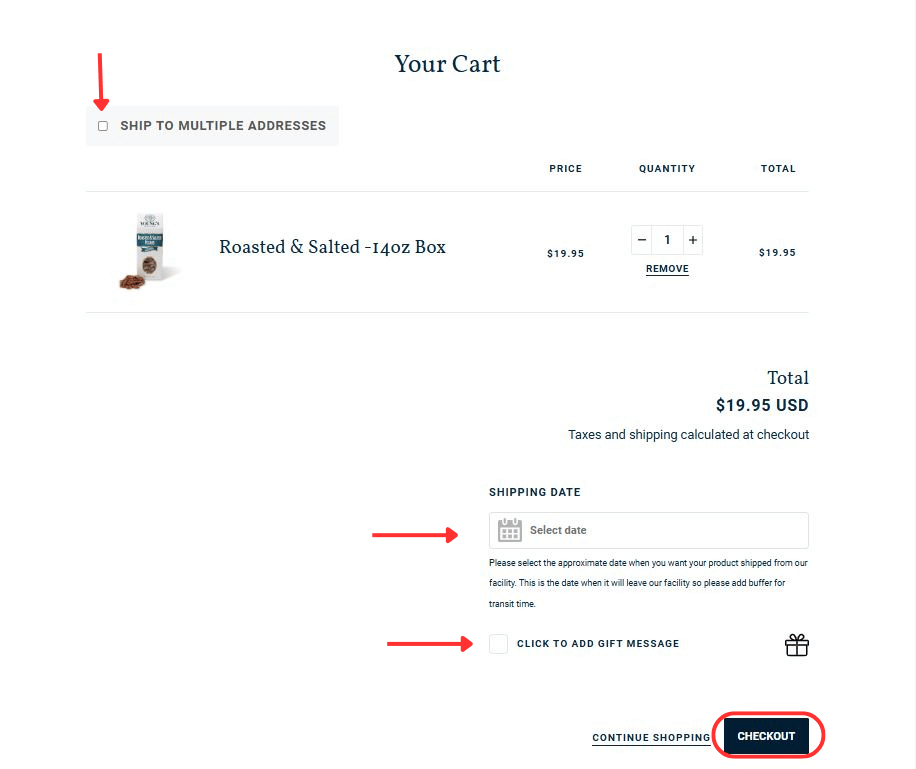
Review Cart
Step 2:
There are several options available here:
Ship to Multiple Recipients: If you are shipping to multiple receipients, click the box. You will then be presented with an opportunity to ship to multiple addresses. See below for further detail.
Shipping Date: Here you can select a future ship date. If nothing is selected, your order will ship within a 1-2 business days.
Click to Add Gift Message: Click the box if you want to add a customized gift message that will be included on the outside of the box being sent.
Click CHECKOUT to move finalize the purchase.
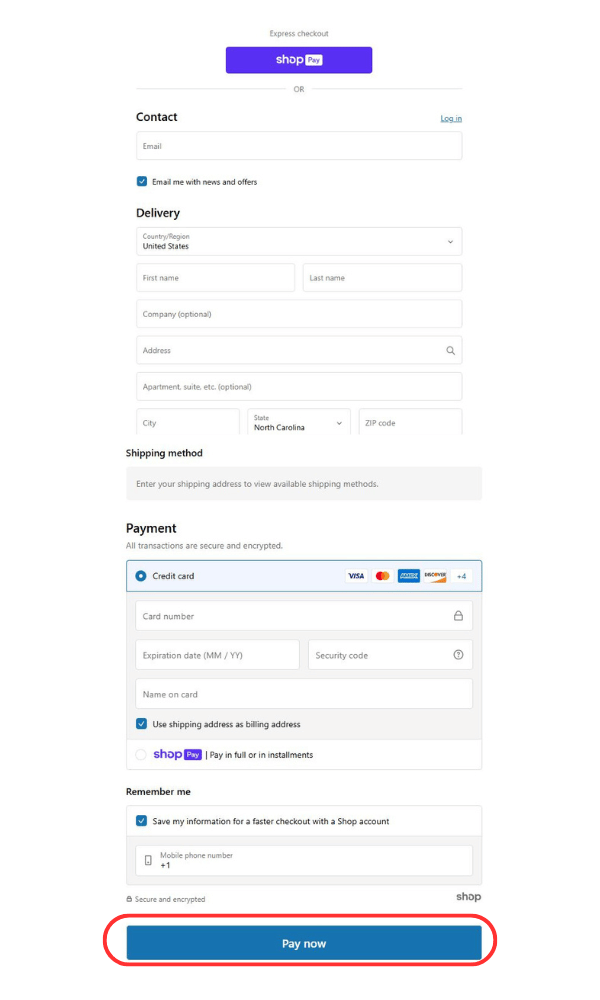
Check Out
Final Step:
This is the final step:
Express Checkout with ShopPay (Optional): This is an option for customers with ShopPay accounts. It's optional and can skipped.
Contact: Enter your email address
Delivery: Enter the name and address of where you want the items shipped.
Shipping Method: This section will autopopulate after you add shipping address. Our standard shipping method is Fedex Ground.
Payment: Enter your credit card information below.
Use Shipping Address as Billing Address: If these are the same, leave it checked. If different uncheck the box and enter your billing address.
Pay Now: Clicking here will finalize the purchase.
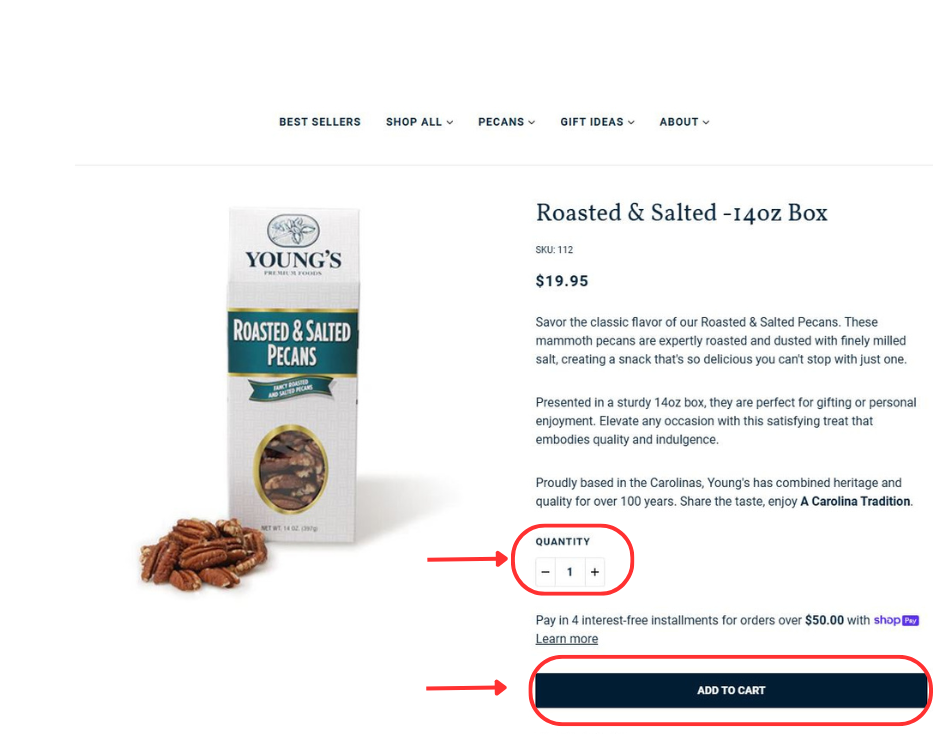
Select Items & Quantity
Step 1:
To send the same item to multiple recipients, add the product once with a quantity of one.
In the next step, you will add multiple recipients to receive that item.
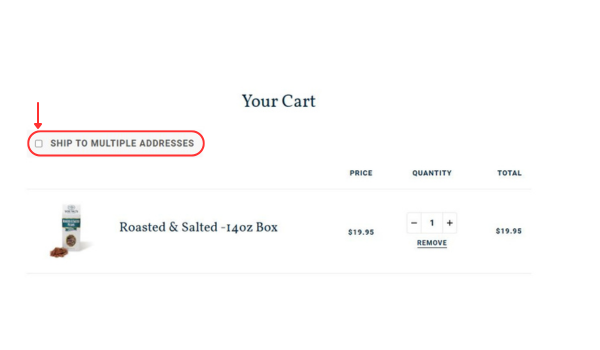
Check Box
Step 2:
Click the box within your cart page that says SHIP TO MULTIPLE ADDRESSES. This will open new options within the cart to allow for multiple recepients.
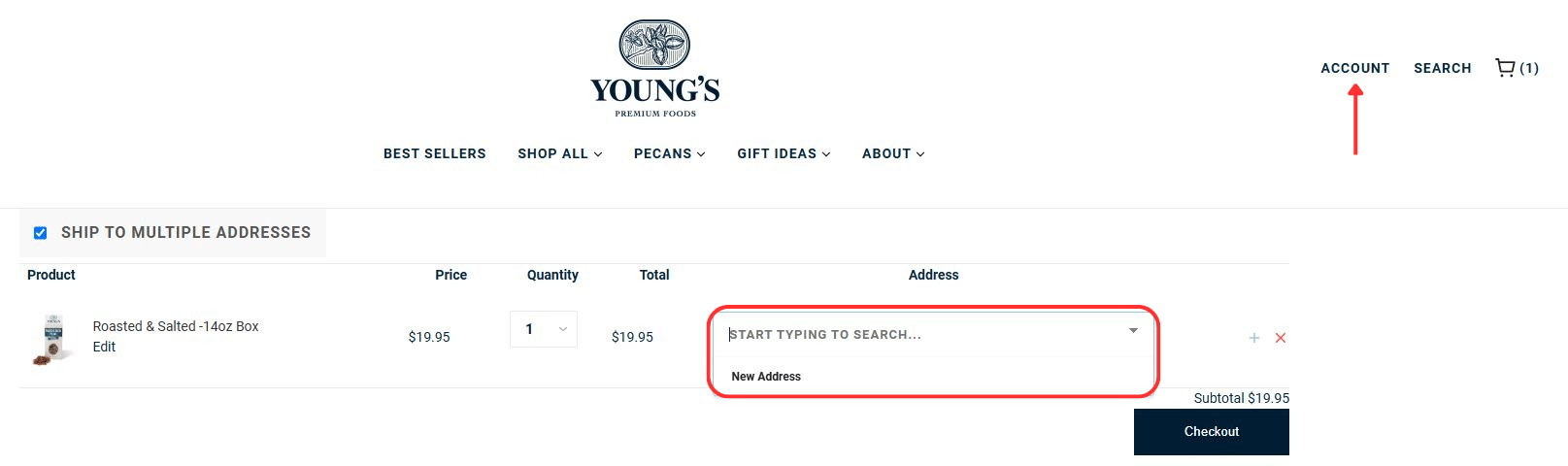
Add First Recipient
Step 3:
Add the address information for the first recipient.
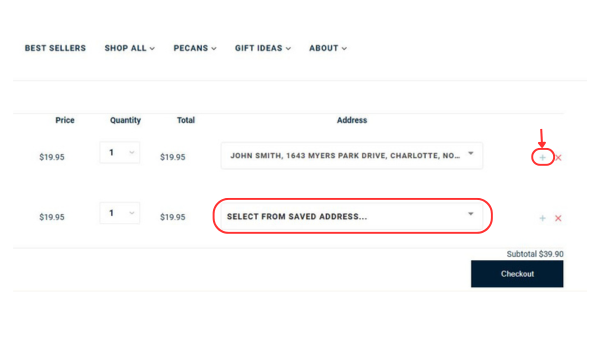
Add Second Recipient
Step 4:
Click the Green + button to the right of the first address. This will add a new row to the cart. Then add the address information for the second recipient.
Repeat for all recipients. Then click Checkout.

Add Gift Messages
Step 5:
Review Shipping Information for each recipient.
Select Shipping Date and Add Gift Message for each recipient.

Check Out
Final Step:
This is the final step:
Express Checkout with ShopPay (Optional): This is an option for customers with ShopPay accounts. It's optional and can skipped.
Payment: Enter your credit card information below.
Billing Address: Enter your biling address.
Pay Now: Clicking here will finalize the purchase.
